Structures in C Programming Language
Notes:
Structures in C programming language:
- Structure is a collection of logically related different type of data elements.
- Structure is a collection of logically related heterogeneous data elements.
- While solving any real world problem using C programming language; we may need to represent different real world entities inside a C program. To represent any real world entity in a C program, we take help of structures.
Ex:
College Management System Application – Student, Faculty, Subject etc.
Mathematical Application – Point, Rectangle, Circle etc.
Note:
- Structures are also used to create data structures like linked lists, stacks, queues, graphs, trees etc.
Syntax for defining a structure: a template or blue print for any real world entity
// defining a structure
struct StructureName
{
data_type variableName1;
data_type variableName2;
…
data_type variableNameN;
};
EX: // defining a Student structure
struct Student
{
int rollnum;
char *name;
float marks;
};
Syntax for declaring a structure variable:
- There are two different ways in which we can declare a structure variable or instance of a structure
// declaring a structure variable while defining a structure
struct StructureName
{
data_type variableName1;
data_type variableName2;
…
data_type variableNameN;
} list of structureVariableNames separated by comma;
EX:
struct Student
{
int rollnum;
char *name;
float marks;
} student1, student2;
OR
// declaring a structure variable after defining a structure
struct StructureName structureVariableName;
EX:
struct Student student1;
struct Student student2;
Syntax for declaring and initializing a structure variable:
- There are two different ways in which we can declare and initialize a structure variable
// declaring and initializing a structure variable while defining a structure
struct StructureName
{
data_type variableName1;
data_type variableName2;
…
data_type variableNameN;
}
structureVariableName1 = {set of values separated by comma},
structureVariableName2 = {set of values separated by comma},
…
structureVariableNamen = {set of values separated by comma};
EX:
struct Student
{
int rollnum;
char *name;
float marks;
}
student1= {1, “Suresh”, 76.5},
student2= {2, “Ramesh”, 86.5};
OR
// declaring and initializing structure variable after defining a structure
struct StructureName structureVariableName = {set of values separated by comma};
EX:
struct Student student1 = {1, “Suresh”, 76.5};
struct Student student2 = {2, “Ramesh”, 86.5};
Syntax for getting members of a structure variable using Dot operator:
// getting member of a structure variable
structureVariableName.membername
EX:
printf(“%f\n”,student1.marks); // 76.5
Syntax for setting members of a structure variable using Dot operator:
// setting member of a structure variable
structureVariableName.membername = value;
EX:
student1.marks = 86.5;