LateUpdate() Function in Unity
Notes:
LateUpdate() Function in Unity:
6. Continuously frame gets updated and rendered
LateUpdate method:
- is called once after every Update method call
- is best for keeping track of current game object’s or other game object's update
Ex: If you want to move the camera with respect to player movement, then first player should be moved then the camera. So player movement code must be written in Update method, and camera movement code must be written in LateUpdate method.
Example code:
void LateUpdate()
{
Debug.Log ("LateUpdate");
}