OnGUI() Function in Unity
Notes:
OnGUI() Function in Unity:
6. Continuously frame gets updated and rendered
OnGUI method:
- is called many times per frame
- is best for drawing GUI elements and handling GUI events
Ex: Drawing a UI button, handling click event etc.
Example code:
void OnGUI()
{
Debug.Log ("OnGUI");
bool isButtonClicked = GUI.Button (new Rect (0f, 0f, 100f, 30f), "Button");
if (isButtonClicked)
{
Debug.Log ("isButtonClicked" + isButtonClicked);
}
}
Note: For drawing UI elements and handling UI events, it is recommended to use new UI system with Canvas instead of OnGUI event method; because OnGUI is old way of creating UI for games; new UI system with Canvas is more easier, flexible, feature rich and development friendly. OnGUI is code based and new UI system is graphics based.